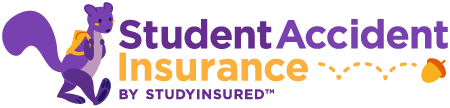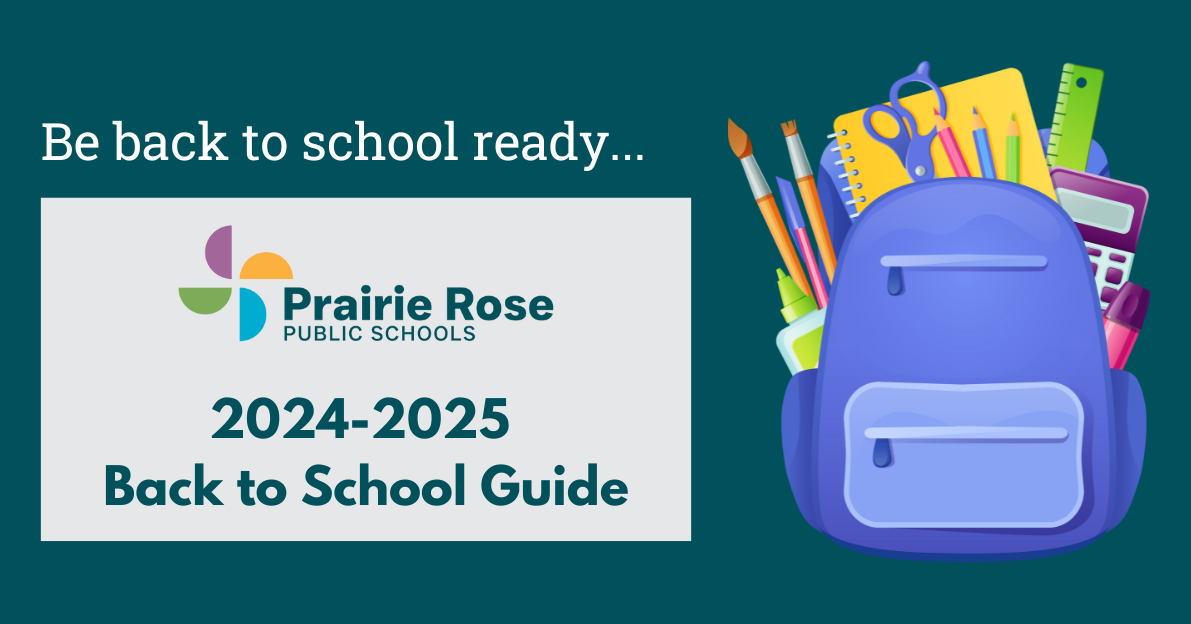
Back to School Information for Parents
With the first day of classes less than a week away, our staff has been busy preparing for another year of “Everyone Learning Together” in Prairie Rose Public Schools. Before the new school year begins, here are some important resources that will help our families and students be ready for their first day. More information about our schools and programs can also be found by visiting the PRPS website www.myprps.com.
2024-2025 Returning Student Registration Forms
There are still a number of outstanding student registration (demographic update) forms for returning students that have not been completed through our new School Engage online registration system. These forms were sent out in late spring and are your child’s official school registration form. The forms are required by Alberta Education and MUST be completed each year.
If you run into issues accessing School Engage, here are the most commonly reported reasons why:
- You are trying to use the PowerSchool app to access School Engage – the app does not integrate with School Engage. You must use a web browser such as Chrome, Edge or Safari to log in: Parent Sign In (prsd8.ca)
- You are using a phone web browser and are encountering issues opening the window in PowerSchool where the School Engage icon is located. If you are using a phone there is a very small arrow (in the light grey area that points to the right) you need to open in the browser window. Using a computer, laptop or Chromebook will prevent this issue.
- You have forgotten your PowerSchool username and password. All families were assigned a PowerSchool account. Your username is your email. Click Forgot Password. You will be prompted to choose a new password. As a hint, it won’t let you pick one that you used recently.
Bus Route Information
In July families who had completed their bus registration were provided with a letter indicating their school bus route for the upcoming year. Over the summer our Transportation Department receives additional registrations which can result in some changes to the preassigned routes. Bus maps have now been posted online for viewing. Please note, the route designed by our Transfinder system MAY NOT BE the route a driver chooses to follow. Drivers will contact families directly with estimated pick up and drop off times. If you DO NOT receive a call from a driver before 8:00 p.m. on August 28, 2024, please complete this form so we can follow up: https://forms.gle/CNmkMxJkrjWmwHGAA
The most recent school bus maps can also be found online: 2024-2025 School Bus Maps
New Cell Phone Restrictions for Students
As we shared with families at the end of the last school year, a provincial Ministerial Order has been issued restricting the use of student cell phones and social online access during instructional hours. School divisions have until January 1, 2025, to have all aspects of the order in place. In Prairie Rose we will be implementing the cell phone changes in multiple stages, the first step impacts the use of personal devices and will take effect the first day of school.
Personal Mobile Device Definition: Personal mobile device means any device that can communicate or access the internet, such as a cell phone, tablet, laptop or smart watch.
Highlights of the September 2024 implementation includes the following:
- During class time personal devices are powered down and in your bag, in your locker, or the space provided by your teacher and not on your person.
- Headphones and ear buds are not in use during instructional time.
- No personal devices in washrooms or change rooms.
- Teachers will indicate if there are specific learning situations which support personal devices.
- Students can access their personal devices during breaks and/or lunch.
More information has been put into a document for reference: PRPS Personal Mobile Device Procedures (August 2024)
NEW: Online Absence Reporting
In an effort to streamline the process for reporting student absences, we have created a new online form where parents can excuse their child’s absence. Parents can still use the former methods for reporting absences, but we encourage the use of the new online form. A confirmation of the absence will be emailed to parents once the form is submitted. There are two ways for parents to access the online reporting feature:
- The school website under the Useful Links found at the top right corner waffle menu (the waffle menu is the nine dots - look for Report an Absence)
- By adding the link to the home screen of a cell phone. Using the Safari browser on an Apple phone, or the Google browser on an Android, copy the following link (https://prrdweb.ca1.qualtrics.com/jfe/form/SV_0JMwNIsmWPfUlUO). At the bottom of the phone screen there will be a box with an arrow pointing upward. Click on that option and scroll down until you see “Add to Home Screen”. Click Add. A new icon will be added to your phone screen. To report an absence, click this button and complete the form.
2024-2025 PRPS School Calendar
Stay on top of important dates with our 2024-2025 PRPS Calendar. Want to save the 2024-2025 calendar to your phone images for easy access? Click the link to the phone friendly version and take a screenshot of the image file: 2024-2025 Calendar
Chromebooks
PRPS students in grades 4-12 will be assigned a school Chromebook to use for the school year. There will be a fee will be assigned to each student which can be paid through School Cash.These Chromebooks will be managed via the school division’s Technology Department.
School Supply Lists / Bell Times
School supply lists along with school start and end times can be found in our online Back to School Guide which is available on the PRPS website: https://www.myprps.com/back-to-school-guide-2024-2025